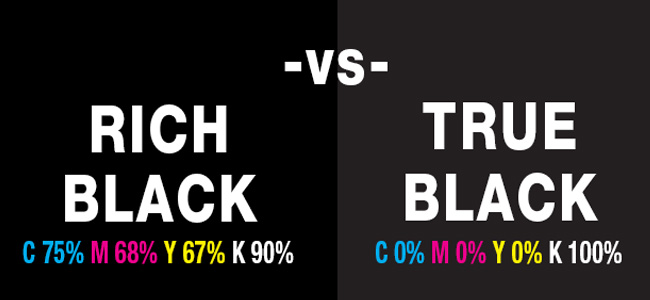Black print colors with offset printing are often less than satisfactory, some are pale, not gloss, and less dense. There are several things to note in printing black ink in offset prints, such as subtrate used (absorb / un absorb), the thickness of the print layer, the type of ink used.
Printed materials
Printing on top of an absorbent material will be thicker when compared to non-absorbing material if you want to produce the same color density. Because the ink layer on the absorbing surface will be absorbed more. This also applies to materials that are uneven or different surfaces. For example, gravure printing generally prints on less material and more flat surface, then the resulting black color is certainly better.
Black vs CMY
Black printing ideally only uses black ink only, mixing with other colors (process C, M, Y) just as an extra. And surely each person will have different perceptions about the blackness of a color. The notion of dense or dark black is not uniformly between one person and another, because my version’s dark black is bluish black, and for others it can be yellowish black. As an example of the black color of BMW, which according to one suppliers pigment wear black pigment yellowish black direction (yellowish black).
Tips
If you want to print black on top of absorbing material with Offset Print please select the ink type “quick setting”, so not much problem with “mblobor” and fast drying time lebig ink layer), and use a type of High Density (HD). If a single print is less satisfactory can also double print with black notes ink containing a little wax. And better mold Black block is given OPV to prevent loss. And of course if you print a lot of block piles of printed paper is made as low as possible to prevent set-off. OPV is Over Print Varnish, commonly done on molds used for publication cover, or packaging to prevent scratching of prints, while also adding glossy prints. OPV can be Oil-base also water-base